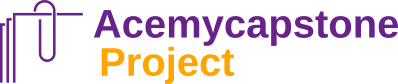Video Recording and Reflection in an EdTPA Capstone Project
Video recording your teaching practice is an essential part of the EdTPA Capstone Project as it serves as direct evidence of your instructional abilities and allows for in-depth reflection.
3.1 Choosing the Right Lesson Segment
Select a segment of your lesson to record that effectively demonstrates your teaching skills, such as a key instructional moment or an engaging student activity. Ensure that the video clearly shows your interaction with students and your teaching strategies in action.
3.2 Preparing the Recording Setup
Before recording, ensure that the camera angle captures both you and your students, and that the audio is clear. Test the equipment in advance to ensure good lighting, sound quality, and video clarity.
3.3 Reflecting on the Teaching Video
After recording, watch the video and reflect on your teaching:
- What went well: Highlight moments when your instructional strategies were successful, such as effective questioning or engagement techniques.
- Challenges: Identify moments when your lesson didn’t go as planned and analyze why. This could include student disengagement, confusion, or timing issues.
- Improvements: Consider what adjustments could be made in future lessons. This might include better pacing, clearer instructions, or more student-centered activities.
3.4 Using the Video for Self-Improvement
Use the video as a tool for self-assessment. Analyze your body language, voice modulation, and how you interacted with students. This will help you develop stronger teaching practices over time.