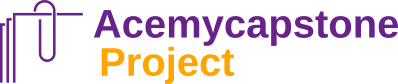Using SPSS and Excel for Data Analysis in MBA Capstone Projects
Both SPSS (Statistical Package for the Social Sciences) and Excel are powerful tools for data analysis in your MBA Capstone project. These tools help you analyze large datasets and perform various statistical tests to inform your conclusions.
2.1 Using SPSS for Data Analysis
- Data Entry: Input your survey or interview data into SPSS. Each row represents a data point (respondent), and each column represents a variable (e.g., age, satisfaction level, etc.).
- Descriptive Statistics: Use SPSS to generate descriptive statistics such as mean, median, standard deviation, and frequency distributions to understand your data.
- Hypothesis Testing: Perform tests like t-tests, ANOVA, or chi-square tests to analyze relationships or differences between variables.
- Regression Analysis: Use linear or multiple regression to analyze the relationship between independent variables (e.g., marketing budget, employee satisfaction) and dependent variables (e.g., sales, productivity).
- Visualization: SPSS allows you to create charts and graphs (bar charts, histograms, scatter plots) to visually represent your findings.
2.2 Using Excel for Data Analysis
- Data Organization: Excel is perfect for organizing and sorting data. Use columns for variables and rows for data points.
- Descriptive Statistics: Excel has built-in functions for calculating the mean, standard deviation, and variance. You can also use the Data Analysis Toolpak to perform more advanced statistical analyses.
- Pivot Tables: Excel’s Pivot Tables allow you to summarize and analyze large datasets, enabling you to easily break down data into meaningful categories.
- Charts and Graphs: Create visuals like bar charts, line graphs, and pie charts to represent trends and relationships in the data.
2.3 Best Practices for Data Analysis
- Data Cleaning: Ensure your data is clean and free of errors before analysis. This may involve removing duplicates, handling missing values, and correcting inconsistencies.
- Use Appropriate Tools: For large datasets and complex analyses, use SPSS. For smaller, less complex tasks, Excel is often sufficient.
3. Interpretation of Financial Data in MBA Business Capstone Projects
Financial data interpretation is an essential skill in your MBA Capstone project, particularly when evaluating the financial health and performance of a company. Understanding key financial metrics enables you to make informed decisions and strategic recommendations.
3.1 Key Financial Metrics for Interpretation
- Profitability Ratios:
- Gross Margin: (Revenue – Cost of Goods Sold) / Revenue. This ratio measures the percentage of revenue that exceeds the cost of goods sold.
- Net Profit Margin: Net Income / Revenue. This indicates the percentage of revenue that remains as profit after all expenses.
- Liquidity Ratios:
- Current Ratio: Current Assets / Current Liabilities. This ratio measures the company’s ability to cover its short-term liabilities with its short-term assets.
- Quick Ratio: (Current Assets – Inventory) / Current Liabilities. This ratio excludes inventory from assets, providing a more conservative measure of liquidity.
- Leverage Ratios:
- Debt-to-Equity Ratio: Total Debt / Total Equity. This measures the company’s financial leverage and how much debt it is using to finance its operations.
3.2 Analyzing Financial Statements
- Income Statement: Review revenue, expenses, and profits to assess the company’s ability to generate income.
- Balance Sheet: Analyze assets, liabilities, and equity to understand the company’s financial position and stability.
- Cash Flow Statement: Evaluate the cash flows from operating, investing, and financing activities to assess liquidity and cash management.
3.3 Best Practices for Financial Interpretation
- Benchmarking: Compare financial metrics with industry averages or competitor data to gauge the company’s performance.
- Trend Analysis: Track key financial metrics over multiple periods to identify patterns, such as declining profitability or improving cash flow.
- Scenario Analysis: Use financial modeling to simulate different scenarios (e.g., changes in pricing, cost structure) and assess their impact on the company’s financial health