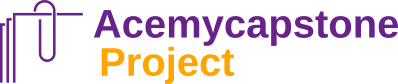Using Digital Tools for Student Assessment in EdTPA
Using digital tools for student assessment in your EdTPA Education Capstone Project allows you to gather data on student progress efficiently and provides valuable insight into your teaching effectiveness. Digital tools make it easier to track student performance and analyze data to adjust instruction.
2.1 Formative Assessments Using Digital Tools
Digital tools enable you to conduct formative assessments quickly and effectively. Examples include:
- Online quizzes: Platforms like Kahoot!, Quizizz, and Google Forms allow you to create quizzes that assess student comprehension in real-time.
- Polls and surveys: Tools like Mentimeter or Poll Everywhere provide immediate feedback and can be used to gauge student understanding during the lesson.
- Interactive activities: Platforms like Padlet or Flipgrid allow students to create and share responses to questions, promoting engagement and self-reflection.
2.2 Summative Assessments Using Digital Platforms
For summative assessments, digital tools can streamline grading and provide detailed feedback. For example:
- Online essays or projects: Platforms like Google Classroom or Edmodo allow students to submit digital assignments, which you can grade using rubrics or provide feedback in real-time.
- E-portfolios: Use platforms like Seesaw or Mahara for students to upload their work over time, showcasing progress and mastery of skills.
2.3 Data-Driven Assessment
Using digital tools allows you to gather data on student progress more efficiently. With platforms like Google Forms or Edmodo, you can analyze trends in student performance to identify common areas of struggle and adjust instruction accordingly. This data helps in making informed decisions about which students need more support or enrichment.
2.4 Personalized Feedback
Digital tools provide a platform for giving personalized feedback. Tools like Turnitin or Google Docs allow you to leave comments on students’ work, helping them understand their strengths and areas for improvement.
3. How to Incorporate Multimedia in EdTPA Education Capstone Project
Incorporating multimedia in your EdTPA Education Capstone Project can enhance student engagement, support diverse learning styles, and help students understand complex concepts through visual, auditory, and interactive means.
3.1 Use Video and Audio Content
Using video and audio is a powerful way to explain concepts, especially for students who benefit from visual or auditory learning.
- Videos: Use videos to explain complex topics or demonstrate real-world applications of the lesson. Platforms like YouTube, Vimeo, or Khan Academy offer educational content that can be integrated into your lessons.
- Audio: For auditory learners, podcasts, audiobooks, and voice recordings can supplement reading materials and provide an alternative way of engaging with the content.
3.2 Incorporate Interactive Presentations
Create interactive presentations using tools like Google Slides, Prezi, or Nearpod to engage students. These tools allow you to include multimedia elements such as images, videos, animations, and links to external resources, making the content more engaging and dynamic.
3.3 Integrate Simulations and Virtual Tools
Simulations are particularly useful for subjects like science, math, or history. For example, use tools like PhET Simulations (for science) or Desmos (for math) to provide hands-on experiences that would be difficult or impossible to achieve with traditional methods. These digital tools allow students to experiment and visualize abstract concepts in a safe environment.
3.4 Encourage Student-Generated Multimedia
Encourage students to create their own multimedia projects to demonstrate their understanding. This could include:
- Creating videos or podcasts to summarize a lesson.
- Using digital art or infographics to explain a concept visually.
3.5 Enhance Student Participation
Multimedia tools such as Padlet, Flipgrid, and Socrative allow students to participate interactively by posting their thoughts, ideas, or responses to specific prompts in multimedia formats. This encourages active learning and engagement in the lesson.