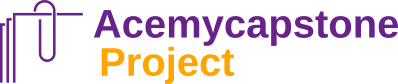Recording an Effective EdTPA Teaching Video
Recording an effective EdTPA teaching video is a critical component of the capstone project, as it provides evidence of your teaching practice and helps assess your ability to engage students, manage the classroom, and deliver instruction effectively.
1.1 Choose the Right Lesson Segment
Select a segment of your lesson that effectively showcases your teaching skills. This should be a segment where you:
- Actively engage students.
- Demonstrate your teaching methods.
- Interact with students in ways that reflect your teaching style (e.g., questioning, providing feedback, managing the classroom).
Focus on a key moment of the lesson that demonstrates your ability to implement instructional strategies and maintain student attention.
1.2 Ensure Clear Audio and Visuals
The quality of both the audio and visuals is crucial to ensuring that your video can be easily reviewed and evaluated. Ensure that:
- The camera angle captures you and your students clearly.
- Microphones (if available) are used to capture your voice clearly, without interference from background noise.
- You can be seen actively engaging with the students during the lesson, either by writing on the board, facilitating discussions, or conducting activities.
1.3 Keep the Video Focused
Your video should be focused on the instructional aspect of the lesson. Avoid distractions like irrelevant side conversations or off-task behaviors. Make sure the video:
- Follows the flow of the lesson and demonstrates key teaching moments.
- Shows how you facilitate student learning, assess progress, and provide feedback.
1.4 Set the Scene
Before starting the recording, consider briefly introducing the lesson to provide context for the reviewer. You might explain the objectives, the focus of the segment being filmed, and how the students are engaging with the material. This gives reviewers insight into the lesson’s goals and how the video aligns with the EdTPA rubrics.